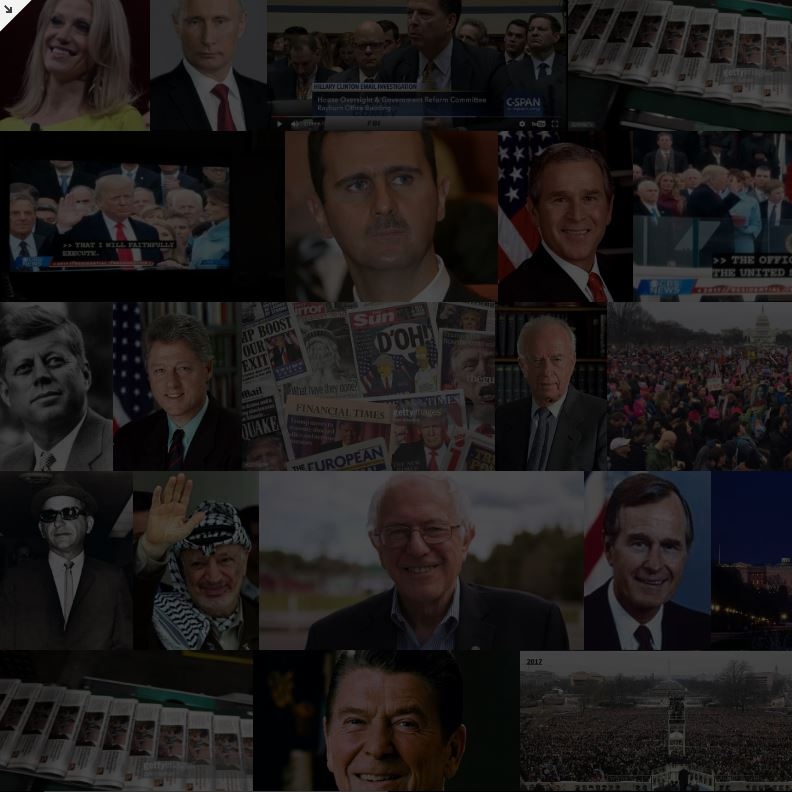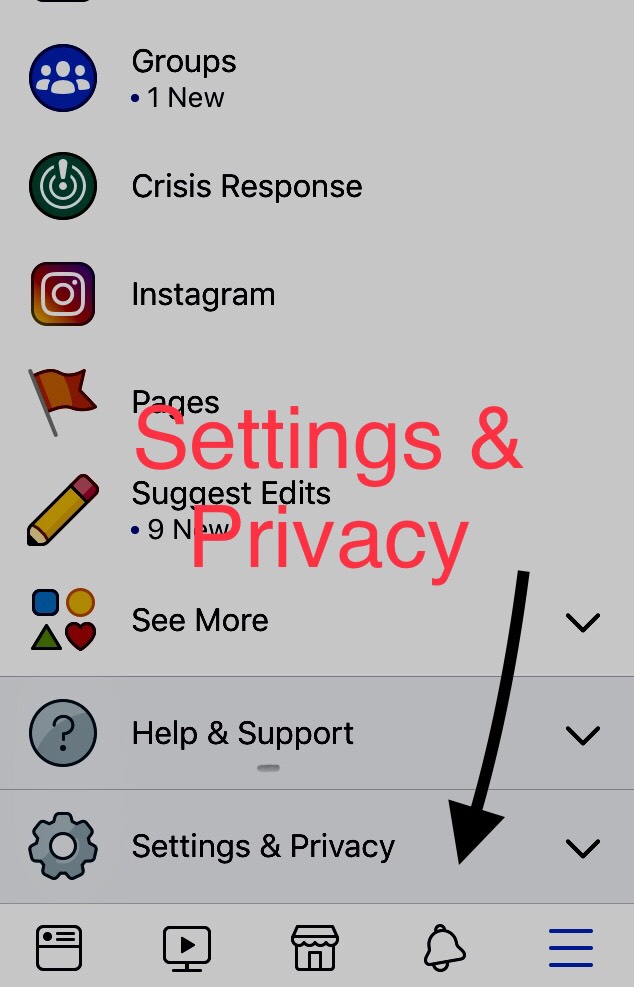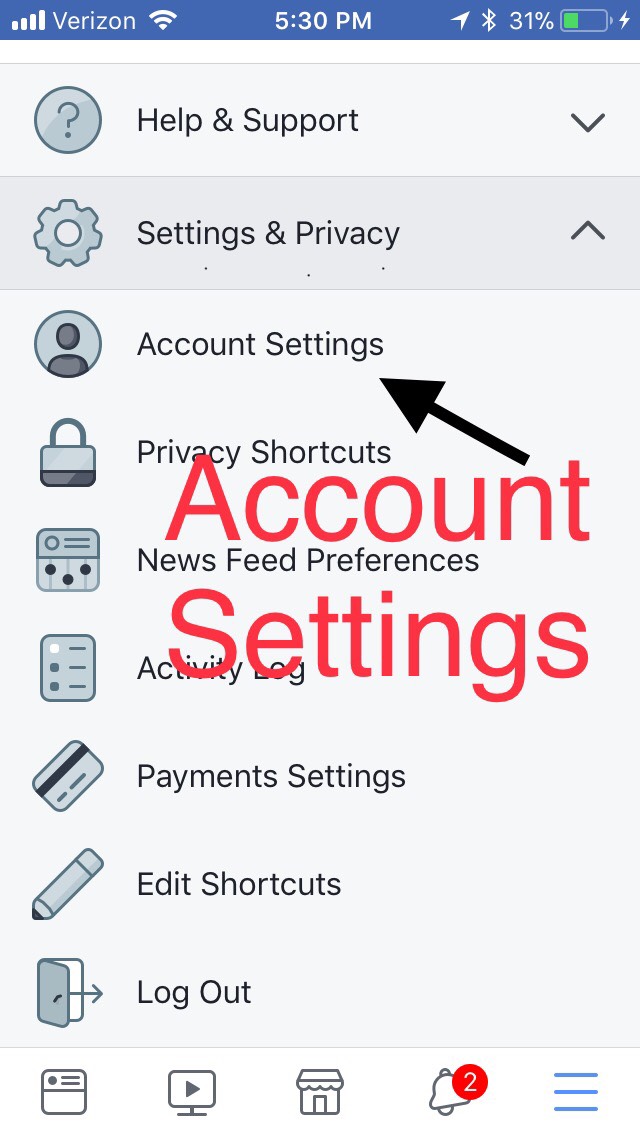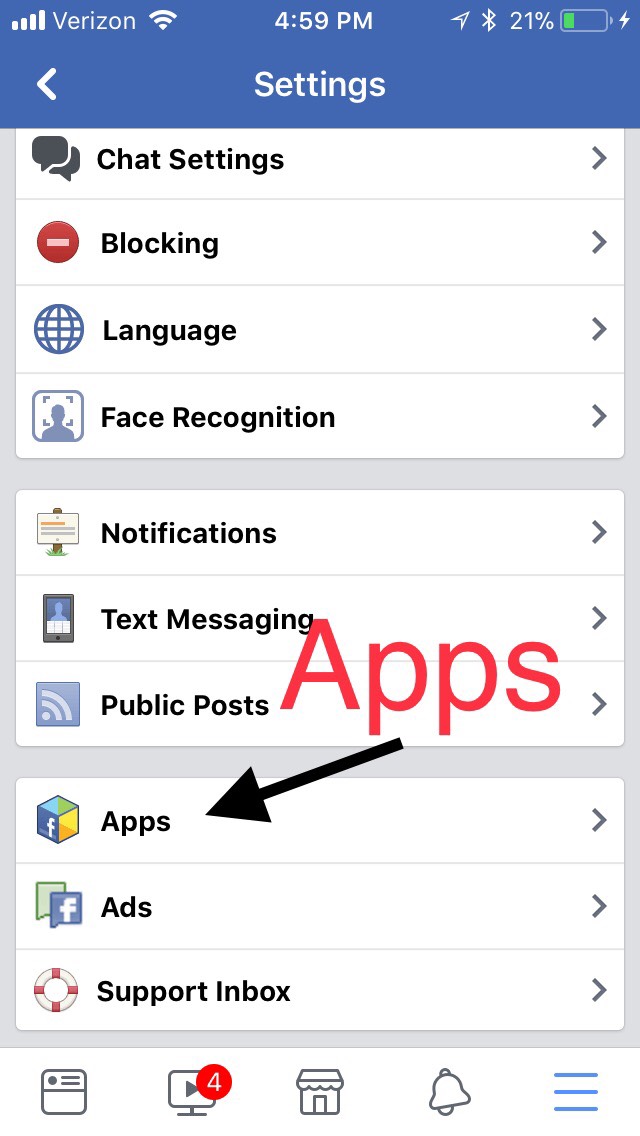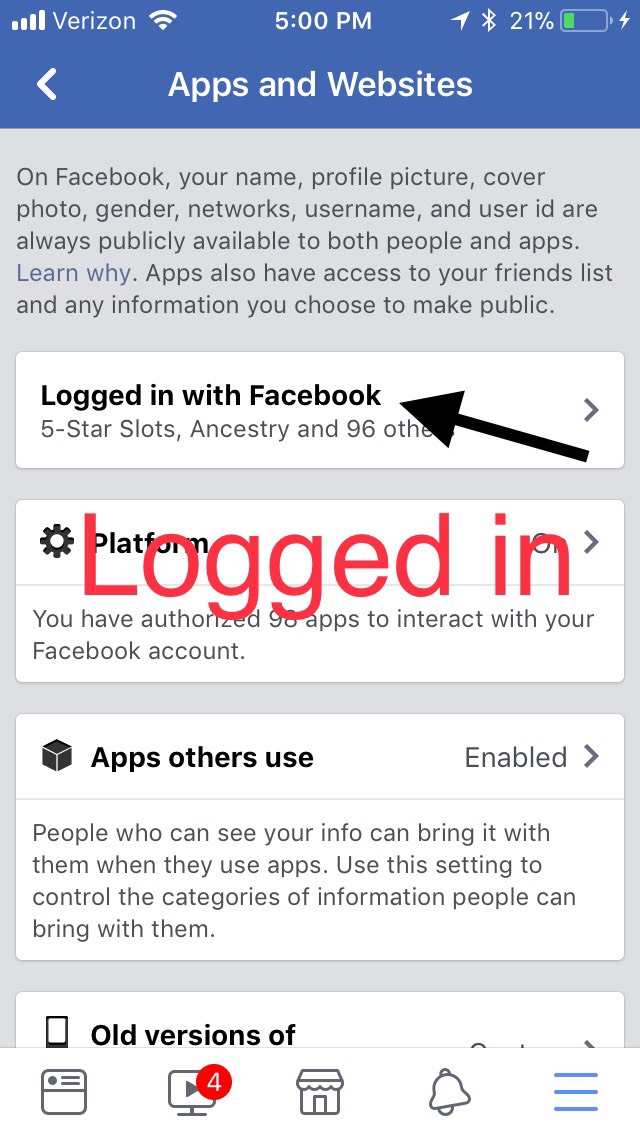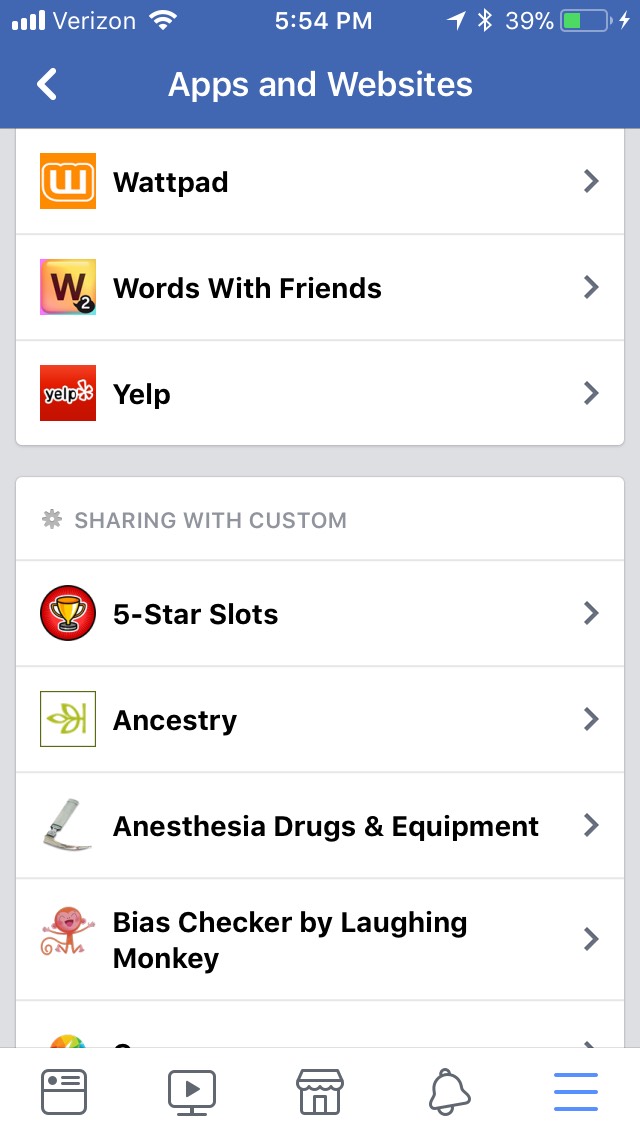Protect your info
How to quickly find out which apps are using your Facebook user info, and shut it down
By TATIANA PROPHET
I have been sharing Facebook info – real info like photos and birthdate – with 98 digital applications, and I had no idea. That my birthdate was being shared with app developers was especially annoying; on my Facebook “proper” privacy settings, my birthdate is visible only to me. Yet there are 98 apps, including Five-Star Slots, Ancestry and Flixster, that have access to my birthdate, my work history, my political persuasion and my photos.
Do you know where your data is? I thought I knew. But since I joined Facebook 10 years ago, the places I consented to leave my data online, have now faded as quickly as the place I went to for lunch last week, in real life.
When I was trying to get people to buy my music via Reverb Nation, a third-party app, I got some pushback from people saying “I don’t want my personal information used.”
I must admit, I thought those people were no fun. What could logging in to Reverb Nation and showing me a little purchasing love have anything to do with sharing personal information?
Once again, not exactly party-poopers. They were just smart.
To fix your app settings:
·Go to the access menu in your Facebook profile. (On a desktop, that’s on the button at top right with a downward-facing arrow; on an iPhone, touch the icon to the right of the bell).
· Scroll down and select Settings & Privacy. A drop-down menu will appear.
· Scroll down again if you need to. Find and select Account Settings.
· Scroll down to the bottom of Account Settings until you see Apps. Select Apps.
Select “Logged in with Facebook.” You will see “Sharing with Public,” “Sharing with Friends” and “Custom Sharing.” Select each one, and you will see what information is currently being shared. Unselect every box except “Public.”
Uncheck all the boxes if you still use the app. If you haven't used the app in more than a year, delete it.